 | ||||||||||
 | ||||||||||

Hardware Upgrades for Your Computer. |
|||||||||||||||||
|
There are a number of things that you can add to your computer to augment it's performance as a productive machine. And then there are also a number of things you can add to decrease your productivity. While these categories tend to shift around depending on the upgrade, chances are you'll enjoy an upgrade no matter what it is. Your first consideration when you think about upgrading should be what do you need, or want, your computer to do or do better. For instance if you would like to improve all around performance, chances are you want to do a RAM upgrade, if you want to improve your graphics, your considering a video card upgrade, or if you want sound your considering a sound card. These expansion cards can come in many shapes and sizes depending on what kind of performance you're looking for and what kind of computer you own. This page will contain links to general installation procedures for these items and attempt to dispell some computer upgrade myths that the general public seems to have. Most upgrades come in the form of a card of some type. RAM comes on a fairly small card and gets installed in corresponding RAM slots in the computer. Most other upgrades are PCI slot upgrades, these are your modems, ethernet cards, sound cards, etc... Some cards are referred to as ISA cards. ISA cards are slower than PCI and are found more often and in larger numbers on older computers. Some new computers contain one or two ISA slots for reasons of backward compatibility but they are being phased out. AGP (or Accelerated Graphics Port) cards are the place to put those video cards and are more or less a beefier version of the PCI slot running slightly faster because graphics usually requires as much speed as can be spared. On the motherboard ISA slots are longer than the PCI slots and both are longer than the RAM slots. PCI slots are often white and ISA black and they are usually located next to each other on the motherboard, or on some card attached to the motherboard. AGP slots slots may be a different color altogether but they are generally the same size as a PCI slot and can be easily identified by the fact that there is usually a video card sticking in them already, which your monitor would connect to. Then you have processor upgrades which can come in all sorts of shapes and sizes, ranging from a ZIF(zero insertion force), essentially just the chip, to daughtercard upgrades, which are like a whole other mini-motherboard that you plug into your computer. It's best to consult your documentation or manufacturer's web site to determine what types of processor upgrades are compatible with your computer. In some cases you may be better off getting another motherboard rather than messing about with the processor. You probably won't find me discussing processor upgrades a whole lot because of the sensitivity of these items. It can be done and no doubt I'll go over their installation at some point, but realize that you're are doing brain surgery when you mess about with the processor and it takes little to kill your machine when you are doing so. Installation of these cards is generally pretty easy depending on your machine. And you should have a fair amount of confidence in what you're doing in order to perform these upgrades. The rule is: if at some point you feel that you might damage your computer stop immediately, pack it up, and head to your nearest reseller. It may cost a little more, but if they screw it up, they get you a new one, if you screw it up, you're out of luck. And when you consider that some processor upgrades range in thousands of dollars being out of luck is pretty well synonymous with being out of cash as well. But I'm not trying to scare you, quite the contrary. I feel that most average people, and some of your more intelligent monkeys, could perform these upgrades. Most people give up, feeling that their computer is far more sensitive than it really is. Generally I would say the average computer is no more sensitive than your average person. Most often we can go about doing whatever we like without getting hurt, walking to the corner store, for instance, is not a dangerous activity. It's when we start doing stupid things that we get hurt, such as walking to the corner store in the middle of the road. It's good to be a little pensive about upgrading your computer it keeps you from banging on things too hard. here's a little chart to aid you in your quest for better computing
| |||||||||||||||||
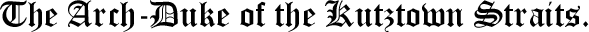

|
| |