

Product Reviews |
Product reviews are somewhat of a sketchy business. You can read on
product web sites how their product is better than every other product
even if the two products aren't supposed to do the same thing. That's why
I'm so good at reviews. I'm a consumer and so I can only review what I
can buy, not what the manufacturer gives me for free. You can be assured that I spend
a good amount of time with each of these items and that these reviews are not merely first
impressions.
CategoriesSystemsAccessories Hardware Books SystemsiMac 233MHz (original bondi blue version Rev. A)I've had this computer since Aug. 18,1998, 3 days after the official release date. I got an iMac for one reason, it had all the features I needed at the price I could afford. The iMac's performance can only be described as exceptional. I've had no extroardinary difficulties with this computer since it's purchase. My only complaint is that it didn't arrive on the 15 as I had expected. Out ofthe box set-up is about 2 minutes. You plug in the mouse keyboard computer and phone line, and turn it on. Setup complete. All the software is preloaded. All the basics nothing extraodinary. Some people complain that it should have word bundled, but when one considers that word is a $500 package added on to a 1300 price tag, the consumer market is no longer being targeted. There has also been the complaint that the iMac doesn't have a floppy drive. To this argument it can be said that floppy drives are slow, clunky and too small to be useful for anything but text document storage. Few programs can be economically stored on floppy drives for installation, unless it were numerous disks. Most programs that can fit on a floppy can be downloaded in about 30 minutes, less time than it would take to run to the store and back to purchase the program on disk. Every program I've installed on my iMac save one has come on a cd rather than floppies. Floppies are, in short, an outdated form of storage that was just waiting to be replaced by something more substantial and apple was the first to say so. iMac also does not support the serial or adb interfaces supported on previous apple computers. Once again these interfaces are outdated and were in need of replacement, which apple did suitably with the addition of USB. USB is faster and hot pluggable, so if I want to use my zip drive I can plug it in and use it rather than shut down my machine, plug it in, and start back up. It also supports more devices than adb and even SCSI at 125. USB doesn't daisy chain like SCSI but USB hubs are affordable and ocming down in price. Indeed it would seem that the pc world is following in this protocol switch with the most recent pc's carrying USB ports as well. There are also adapters available to allow you to connect your older devices, some of which will be reviewed here. In regard to performance, the iMac is equally as fast as a 400MHz pII machine. I've worked with both for hours so I can say this with some confidence. If you own an older mac you won't be disappointed. If you own an older pc you won't be disappointed either. If you don't own a pc at all the iMac is a good place to start. The interface is easy to learn, and unlike pc's there are no critical files that you can screw up. Tech support is free for the first 90 days, after which time, if you have any questions, i would have to say you didn't use your computer near enough. Warranty is also 90 days which is generally enough time for anything which is going to fail because it is faulty will fail in that time. Beyond that you can get additional coverage at extra cost. Currently you can find these computers for around 799. And while they are no longer top of the line, they are by no means outdated. And, for the average consumer, the 233MHz G3 carries enough speed that you won't have to wait for programs to load or windows to open unless your running something extraordinary that must load 50% of its berth into RAM first, such as one of the more bloated 3d games out there. more detailed specifications for this system can be found at the Apple Specification Database Overall rating: 9 out of 10 goodness indicating doohickers.back to top iMac 266MHz(candy colored Rev B)The second revision of the iMac sports 5 colors or 'flavors': tangerine, blueberry, strawberry, grape, and lime. Aside from this asthetic difference, this new Rev of the iMac sports a 266MHz processor, a larger 6GB hard drive. I believe these Macs were also the first to ship with the Rage Pro graphics acceleration rather Rage II cards that were built into the Rev A iMacs. Aside from these features the Rev B is essentially the same as the Rev A model described above. The faster processor is a nice touch, but the difference in speed is difficult to perceive when working with the machine. more detailed specifications for this system can be found at the Apple Specification Database Overall rating: 9 out of 10 G.I.D.sback to topiMac 333Mhz(candy colored Rev C)The third revision of the iMac dropped the infamous mezzanine slot which 3rd party developers were using to give the iMac such additional features as Voodoo2 graphics acceleration and serial and monitor ports. So that meager addition was lost. The iMac Rev C does have a 333MHz processor, which is slightly more noticeable than the difference between the two previous revisions. This model definately has the faster graphics card and the full amount of VRAM, 6MB. The Rev C also has the larger 6GB hard drive. Aside from these few differences it is essentially the same computer as its predecessors. more detailed specifications for this system can be found at the Apple Specification Database Overall rating: 9 out of 10 G.I.D.sback to topAccessoriesiMate USB to ADB adapterI bought a very nice ergonomic keyboard and 4-button mouse for my old mac and since I wasn't going to give up the comfort typing as a computer programmer, it was necessary that I test out the iMate by Griffin Technologies. Overall I would have to say that this is an outstanding product. ADB is not a real robust interface so the translation and transfer speed is adequate. It hooks up between your adb device and the computer and your keyboard and mouse, work just as they should. Performance may be sluggish with an ADB mouse so I reccommend downloading the drivers provided at Griffin technologies web site, which completely remedy the problem. The only difficulty I have had has been complete failure of the device at which point it becomes necessary to have your old usb mouse handy to restart the computer. The usual indicator of a problem, which I have had anyway, is the change of a cursor to a watch, and error noise, and this process repeats. An activity light on the device indicates whether it is working properly, it will blink when you type or move the mouse, etc... So it is easy to determine that the device is not working and restart. The only program I have found which doesn't seem to work properly with the iMate is the shareware game SNOOD. Overall rating: 8 of 10 goodness indicating doohickers.back to top HardwareImation Superdisk/floppy driveWhen I first read reviews of this product, the greatest criticism was of it's speed in handling the outdated floppy medium. I took these criticisms in stride however and decided it was worth to have a decent size storage medium as well as a floppy drive for only 50 dollars more than a floppy alone. When working with the superdisk medium the drive is outstanding. Transfer rates are adequate, mounting is fast, the disks are small and easily stored and are more stable than any zip disk I have worked with. I've formatted my favorite zip drive 6 times, because my computer reported that it could not read the disk, in the same time I have formatted a superdisk a total of zero times. I backup my important files on superdisk and keep my zip for simple file transfers from one computer to another. Then there is the matter of the Superdisk drives handling of 1.4MB floppy disks. On this point I would have to say the drive would be charged with delay of game. Upon inserting the floppy disk the drive makes all sorts of satisfying clicking noises and humms pleasantly in relaxing tones and slowly but surely mounts the disk, if you're lucky. During which time your cursor turns into the every annoying wristwatch and you are more or less unable to use the computer until the mounting process completes, if it completes at all. If you're not lucky it clicks and humms until you give up and push the button to eject the disk. On this point I have found three solutions. Sometimes if you disconnect the USB and reconnect it, the drive retries onthe disk and more often then not, is able to mount it. Also, if you press the eject button, the drive will make a second attempt to mount the disk which is sometimes more successful. Finally comes the tip which I only got by writing to the manufacturer and complaining about the drives slow as molasses performance. Strangely enough the recommended moving the drive away from the computer and other cables etc... Which, while seeming ludicrous, virtually eliminated disk mounting problems. Indeed, mounting seems to improve as the drive gets moved further away. This combined with a driver update from Imation's web site have lead me to have few further problems with my superdisk drives. It is still rather tempermental, sometimes freezing the computer and other times outright refusing to read the disk, most often with older disks. Addendum: Those who own blue and white Yosemite G3 machines may notice that their are superdisk drivers on their restore cd which means if your system goes yonkers you can still rescue files by booting of your restore cd and saving the files to your superdisk. In addition, Imation has come out with a 2X version of their drive which sports greater speed, or so they say, in all the areas which I previously whined about. Overall rating:5 goodness indicating doohickers.back to top Iomega usb ZipThis dandy ice blue wonder puts the Superdisk to shame in some respects but lacks the archival dependability of the superdisk medium. Ther zip is super fast and easy to set up and install, much like other usb products. Apple displayed some support for the iomega Zip by including a driver on the 8.5 iustall cd but the driver doesn't seem to work for the usb versoin of the drive. While this would appear as a detriment if you have to boot off a cd and need to back up files, the drive is supported by Retrospect, a great backup utility, so you shouldn't be having those sorts of problems to begin with. If you don't have retrospect, God help you because you'll have quite a bit to fight with to recover your data. Aside from the drive's occasional insistance that it can't read the disk you just had in there a few minutes ago, a rare occurence with the most recent drivers, it is quite a delight to work with. The zip, is a suitable replacement for the ancient floppy medium. It's not much larger and stores almost 9 times as much. Indeed if it was somehow bootable it would fully replace the floppy of yesteryear. Of course, the Superdisk is also trying for the job as well, time will tell. Overall rating: 8 G.I.D.sback to top BooksMac Upgrade and Repair Bible by Tod Stauffer IDG booksThe Mac Upgrade and Repair Bible is, quite simply, exactly what it says it is. I have found it to be an idespensible resource in troubleshooting the wide variety of problems I ahve encountered. It even added insight to problems that i thought I had a good solution for, such as the blinking question mark/ system folder and the sad mac. One particular insight which i am very grateful for is the reference to IDE/ATA drives and their stupid little jumpers. FYI you don't have to set drive jumpers on a Mac, the computer configures itself automatically in almost all cases, i have yet to see this work effectively in the G3 Yosemite computers. If you want to take a step away from dependance on the 30 dollar per call tech support which Apple provides your first step should be to purchase this book. It's nothing to take real lightly, at $40 it is relatively cheap as computer books go but still an investment. Think of it as a single perpetual tech support call and its already payed for. If you work with many Macs in the hands of many people, you'll definately find a use for this book sooner or later. It even gives you step by step instructions on how to narrow down the problem and what to tell the computer technician or the tech support guy when you're done. Even if you don't want to become a complete mac guru the tech support people will be happy to have you because you know what their talking about when they say command key or serial port. The book also comes with a cd of neat software doodads, mostly shareware, that you will no doubt find something useful on. The appendices contain a summary on the uses of these programs as well as a fairly substantial listing of apple related web sites. On the down sid ethe book is somewhat vague on certain things. For instance, most of the useful tidbits are set aside from the text, which is fine if you're reading through but they aren't indexed very well which makes them slightly more difficult to locate in a pinch. Overall rating: 8 G.I.D.sback to top PC Upgrade and Repair Bible: Professional Edition by Barry Press IDG booksThe PC version of the U and R Bible is much like the aforementioned Macintosh version but the most current version I could find didn't seem to mention anything faster than a Pentium processor which may make it less useful for more current computers. While the computers it talks about are dated the concepts are as fresh as ever so it is still a good investment for the PC lover who wants to get away from the phone a little and maybe, just maybe, spend some time on the computer instead. That is, after all, what it's for. The book is a wealth of information about networking strategies, RAID arrays, and building computers for different applications such as serving files or small business use. This book also contains a listing of useful web sites, although they may not be there anymore, and a cd of fun and useful shareware and indispensible utilities such as TweakUI. Unfortunately the file names used are much like those of the Windows OS, cryptic and nearly uselss for determining what the file is. If you're looking for something specific it's best to peruse the book until they tell you what the file name is before you try a search through the cd for what you think might possibly be what you're looking for. In summary, the book is great but it needs and update badly, an update which takes full advantage of the long file names which the OS has bothered to implement in its most recent iterations. Overall rating: 6 G.I.D.sback to top The Complete Reference: Java 2 third edition by Patrick Naughton and Herbert Schidt Osborne/McGraw HillThe Java 2 complete reference is exactly what it says it is. I already know some programming languages and I breezed through this book. The book is easy to understand, all confusing terms are defined ahead of time, all confusing concepts are explained to make them clear. A great book for both beginners and experts alike, although experts will find themselves doing a great deal of skimming. The first 300 pages address beginning programming issues, going over such rudimentary things as input, output, multithreading, and data types. The rest of the book is dedicated to describing the more advanced features of the Java 2 language, awt, swing and other packages. This second portion of the book is more of a reference than something you would want to read through. Overall the book is a great reference with a number of useful features from beginning to advanced Java programming. The only detriment is the index which doesn't indicate all the helpful passages. i.e. arrays are indexed on one page but there length attribute is discussed somewhere else which isn't indicated in the index. This means that sometimes you have to dig for what you're looking for.
|
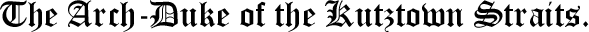
|
|
||
 |
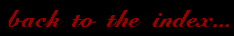 |
|