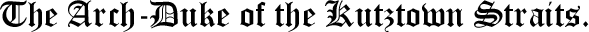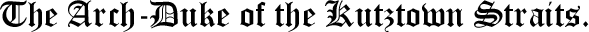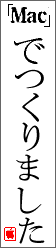
Whenever anyone goes to buy a computer there's a lot of hubbub about which platform is better, than the other provided the purchaser is even aware that two platforms are available, and why, and what the trade offs are etc... But more and more people are opening up to the benefits of what each operating system has to offer.
In an attempt to be fair, which is not very common, this page will attempt to address each operating as a whole and then compare like features on both systems. If you have any questions about either platform, feel free to email me at the address below. If you wish to flame one system or the other don't bother emailing it to me because i'll trash all such emails without hesitation. I really don't care what platform you prefer because it really has not bearing on what computer I use. Just thought you'd like to know.
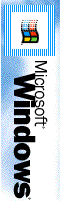
Macintosh
The first thing you have to address when comparing platforms, is that you're not only comparing the operating system but the computer as well, so we'll address the Operating system and the hardware separately.
hardware
The long running bragging right of the macintosh has been that it's processors are generally faster than the pc processor running at the time. When one compares processor integer tests, floating point benchmarks etc... this tends to prove true. This makes it a favorite of image processing professionals because the mac can deal with filters, and large documents in the robust image processing applications which are available today. The mac is also a favorite of graphics professionals because the operating sytstem includes color matching software, built right in, but that's not hardware now is it. The architecture, the organization and speed on internal components, also tends to be a bit quicker than a pc but the system bus speed, how fast the components communicate with each other, is still less than 100MHz which is the standard bus speed for a pc these days. All this, of course varies machine to machine. One thing the more recent macintosh computers have offered is graphics acceleration through 3rd party cards, which the pc side of things has been offering for quite some time. The point is, macintosh has always had graphics acceleration and good sound built in, in fact macintosh had color since 3rd generation systems in the 70's, because graphics people tended to demand such things. The advantage of offering it in the form of third party card is that now you can upgrade your graphics as you see fit, rather than being stuck with the graphics built into the machine. Which brings us to obsolescense.
A lot of Wintel users like to claim that there machines are more upgradeable than their macintosh counterparts. As it turns out Wintel computers tend to become obsolete in 2 years whereas the macintosh can hold its own up to five. Of course, if your handy with a screwdriver you can always replace the guts for your pc with a new motherboard etc... but that is roughly the same as buying a new machine. Macintosh also tends to include such things as modem and ethernet as well as sound and graphics which are offered on the upgradeable PC only as add-ons.
Software
The honest truth is that macintosh did windows before windows did windows. Xerox created a graphical user inteface(GUI) for one of there systems and agree to let Apple Computer have a look because generally people weren't interested in what Xerox had to offer. The GUI consisted of a set of buttons on screen which were clicked on with a state of the art 'mouse', a new thing at the time, to reveal pop-up menus. The buttons were situated in the middle of the scree around a ceentral graphic, this description will be important for copyright things later. Apple took ther Xerox interface and took it to a whole new level creating pull down menus, icons, folders, disk images, etc... A state of the art user interface for its computers. Windows in turn stole the OS off a first run macintosh that they were allowed to look at by apple, moved some of the components around and then called it windows, resulting in a horrendous lawsuit which was only recently settled.
One of the key benefits of the macintosh computer is the difficulty of screwing up critical things. Most of the files that the OS depends on are hidden from the user so he/she can't inadvertantly do such things as move them to the wrong place, delete them, or otherwise modify them so the computer won't start anymore. The MacOS all does not depend on files that could be construed as text, such as any of the windows registry files, or .bat files. These files, when edited improperly on Wintel machines, generally have the affect of causing the computer not to run. None of the Macintosh OS files can be edited without the use of some nasty hacking utility, thus reducing the amount of user caused problems. However, the niceness of the OS can sometimes full the user into trusting that he knows what he's doing. There exist files on the macintosh which aren't indicated as being important which consequently might cause the unknowing user to get rid of them without knowing why. Such files are control panes extensions and various discretely shown items at the root level of the hard drive. I urge you not to delete, or move any of these things unless you know what you're doing. One such example is the cute little suitcase called ths System suitcase which resides in the system folder. As a general rule it would be very safe to not mess with anything within the system folder because such things tend to make the computer 'go'. The System suitcase appears to house nothing more than the systems alert noises and keyboard layouts, files which shouldn't take up much space and yet the system suitcase is generally some 10MB or larger. The reason for that is almost all the intricacies of the system, how windows and icons should look, what the system should do at a given time, is embedded in the resource for of the system suitcase. An item which appears to do nothing but take up space, is actually the brains behind the system.
PC/Wintel
Hardware
Hardware
Perhaps the greatest part of the PC hardware configuration is that any part of it can be more or less easily swapped out for an identical, or better counterpart. I want make any claims as to the accessibility of the innards of a given PC as this varies from machine to machine and none rival the great big door on the new Macs. However, replacing parts in a Mac is difficult because there are no real standards. PC's use ATX, Baby AT, etc... form factors, at least most of them do, which many manufacturer's can offer parts to fit. Apple, on the other hand has almost as many for factors as it does computers. This means that when you want to upgrade your PC you're not doomed to purchase a new machine. You can upgrade gradually, perhaps get a new motherboard, then new disk. It sort of ends up being a PC payment plan.
This sort of construction also means that you could collect parts and build your own machine. While this often may be more trouble than it's worth, if you can pull it off, it can save you thousands of dollars depending on your machine configuration. It can also be a project beyond your skills, which is the likely case for the average computer user, in which case I would urge you to seek help, or buy a how-to book or something like that. It can be done, and it can be done well. Remember that you get what you pay for, however, and it probably won't do you any good to use generic parts at every turn. I've seen quite a few piecemeal computers with narry a name brand in them that wouldn't do critical tasks and had to be shipped off for service by professionals anyway. Of course I've also worked with machines out of the box that seem to have these same types of problems.
In general the PC architecture will run as fast as its Macintosh counterpart at that cost. Processor speed is never a clear indicator, as a Pentium 2 is always faster than a Pentium 1 of the same MHz rating. PC processors also tend to consume about 4 times the power of there macintosh counterparts, but usually this is more important when considering heat than electric bill. The PC had a faster system bus, 100MHz, than the macintosh until the Yosemite G3 computers debuted.
Software
The look and feel of Windows is incredibly similar to that of the Macintosh, probably due to the fact that it was stolen from there. But now the piracy feuds are over and each OS seems to happily steal from the other so such things aren't even worth mentioning. The beauty of Windows is that you can edit and change every little thing about it with a simple text editor. Unfortunately this also means that accidents with these files tend to lead to disastrous consequences. There is a warning given, at least there is in Win98, when you enter a directory with files critical to ther operation of the OS that tells you of these consequences but the warning is fleeting and easy to ignore and often doesn't return after the first time. The warning also doens't appear if you are surfing around in DOS, which I admit not many people do unless they are trying to sabatoge something on their friends computer. But such details as the startup splash screen, login box, and other nuisances can be removed simply by editing the system registry.
A few sites for you to use to make your own comparison
Comparison site 1
Comments: